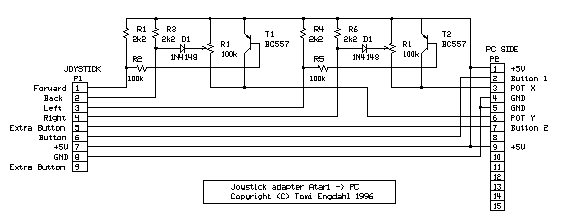
Welcome to the DX-Boulderdash Homepage !
Convert Amiga-style joystick to PC joystick port
I've found that
those "old" digital joysticks like the amiga/C64 or the
atari ones are by far the best to play boulderdash, offcourse for
nostalgical reasons, but also pure practical !
Here's a diagram to build your own joystick interface, so you can
use your favourite poke on your PC.
I've tried it: it's very easy to build and plays great for some
(platform) games.
This information
is taken from Tomi
Engdahl's electronics info page.
If you want more information about joysticks, that is the place
to be.
Some games are easier to play with digital joysticks instead of analogue types. Unfortunately a PC has only an analogue joystick connector, which makes it impossible to connect normal digital joysticks to it. But with a little adapter circuit, it is possible to use Amiga/atari style digital joysticks with the IBM PC joystick interface. The circuit adapts the joystick connectors and converts digital joystick movement signals to analogue signals. The circuit can be used with any PC game to replace the original analogue joystick. The circuit also simulates also Gravis Gamepad operations except the extra buttons.
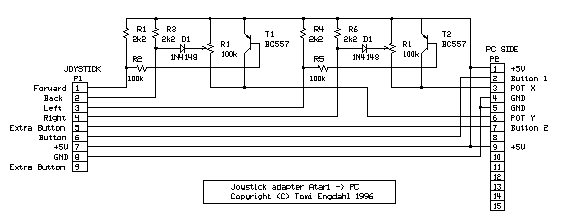
The joystick adapter can be quite easily built to a small plastic box which can be easily fitted between the PC joystick adapter and the joystick you wish to use.
When you have built the interface, you have to set the trimmers to correct positions.The potentiometers must be set so that the circuit shows 50 kohm to joystick interface when the joystick is in the center position. So first align the potentiometers just to the center position. If you want to more accurate alignment, use a simple test program to align those more accurately. (this program can be found on Tomi's site) The aligning procedure is very simple: just turn the joystick to left and right positions and calculate the average of those values the test program shows. The align the potentiometer so that the circuit gives the calculated value when joystick is in the center position. Do the same to the forward/back direction.